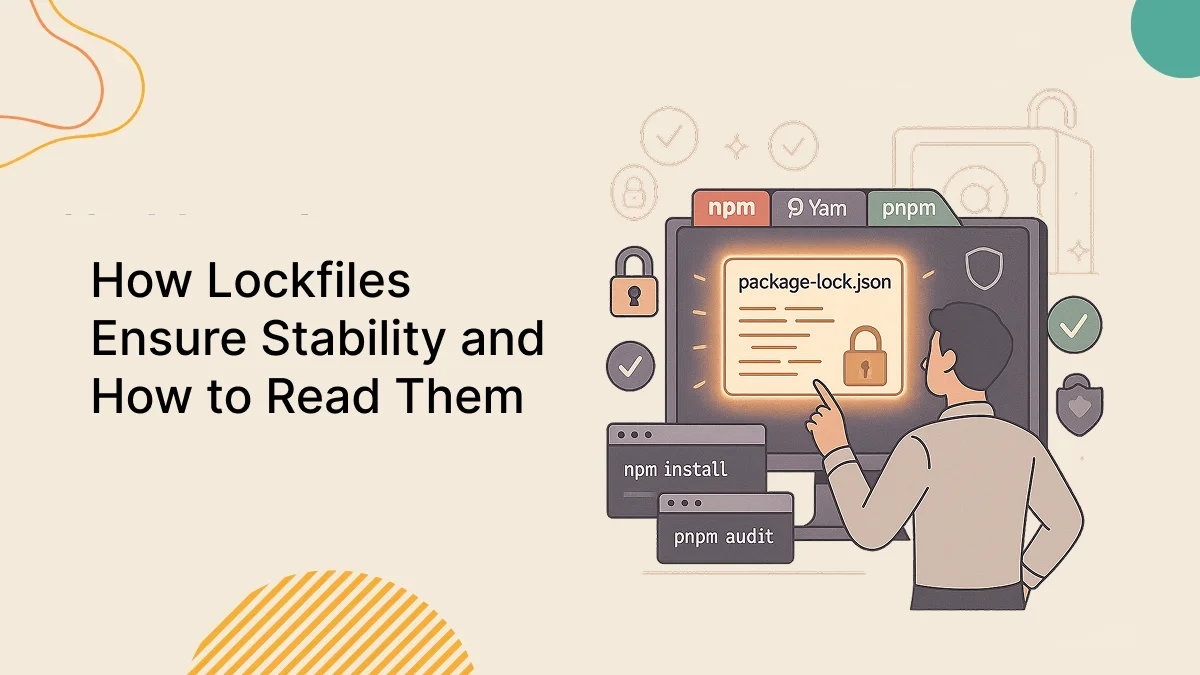Introduction
Package version management is one of those “boring” topics that most developers learn once and never think about again. But the misunderstanding of semantic versioning symbols (^, ~, *) had been the source of innumerable production bugs, broken builds, and dreaded “it works on my machine” situations.
Common misconceptions about these symbols appear repeatedly across development teams. These three symbols control more than most developers realize, and if mastered, they can save projects from dependency hell.
This comprehensive guide aims to shed light on the world of semantic versioning range, illustrating a couple of scenarios where they truly matter and then enunciating best practices that help projects become more stable and predictable.
Prerequisites
Node.js and npm
Package.json
Experience with installing and managing dependencies
Knowledge of how npm install and npm update works
Understanding Semantic Versioning Basics
Semantic versioning follows the MAJOR.MINOR.PATCH format where:
MAJOR : Breaking changes that require code modifications
MINOR : New features that are backward compatible
PATCH : Bug fixes that don’t change functionality
For example, in version 2.3.7 :
2 is the major version
3 is the minor version
7 is the patch version
The Three Symbols :
Caret (^) – Compatible Within Major Version –
The caret(^) symbol allows updates to any minor or patch version within the same major version.
Examples:
^1.2.3 accepts >=1.2.3 and <2.0.0
^0.2.3 accepts >=0.2.3 and <0.3.0 (special case for 0.x versions)
^0.0.3 accepts >=0.0.3 and <0.0.4 (special case for 0.0.x versions)
Real-world scenario :
{
"dependencies": {
"express": "^4.18.0"
}
}
This allows automatic updates to 4.18.1, 4.19.0, or 4.20.5, but blocks 5.0.0.
Tilde (~) – Compatible Within Minor Version –
The tilde(~) symbol allows updates only to patch versions within the same minor version.
Examples:
- ~1.2.3 accepts >=1.2.3 and <1.3.0
- ~1.2 accepts >=1.2.0 and <1.3.0
- ~1 accepts >=1.0.0 and <2.0.0
Real-world scenario:
{
"dependencies": {
"lodash": "~4.17.20"
}
}
This allows updates to 4.17.21 but blocks 4.18.0.
Asterisk (*) – Latest Available Version –
The asterisk(*) accepts any version, essentially equivalent to >=0.0.0.
Example:
{
"dependencies": {
"some-package": "*"
}
}
This is generally not recommended for production applications. Because it will accept major releases and may break our code.
Common Misconceptions That Break Production
Misconception 1: “Caret(^) and Tilde(~) Are the Same”
Many developers use Caret(^) and Tilde(~) interchangeably, not realizing the significant difference in update scope.
The Problem:
{
"dependencies": {
"react": "^16.8.0"
}
}
If React releases version 16.14.0 with subtle behavioral changes, your app might break during npm install on a new environment, even though it’s technically a “minor” update.
Better Approach:
{
"dependencies": {
"react": "~16.8.0"
}
}
Misconception 2: “Package-lock.json Makes Ranges Irrelevant”
While package-lock.json locks versions for your project, it doesn’t protect against range issues when:
- New team members run npm install without the lock file
- The lock file gets corrupted or deleted
- Dependencies have their own dependency ranges
Misconception 3: “Pre-1.0.0 Versions Follow Normal Rules”
Versions starting with 0.x.x have special behavior:
- ^0.2.3 means >=0.2.3 and <0.3.0 (not <1.0.0)
- ^0.0.3 means >=0.0.3 and <0.0.4 (extremely restrictive)
This catches many developers off guard when working with newer libraries.
Let’s See Some Real-World Examples
Frontend Dependencies (React Application)
{
"dependencies": {
"react": "~18.2.0", // Patch updates only
"react-dom": "~18.2.0", // Keep in sync with React
"axios": "^1.4.0", // Minor updates OK for HTTP client
"react-router-dom": "^6.10.0" // Feature updates welcome
},
"devDependencies": {
"vite": "^4.3.0", // Build tool - minor updates OK
"eslint": "~8.42.0", // Linting rules should be stable
"@types/react": "^18.2.0" // Type definitions can update
}
}
Backend Dependencies (Node.js/Express)
{
"dependencies": {
"express": "~4.18.0", // Web framework - stability crucial
"mongoose": "^7.2.0", // Database ODM - features helpful
"jsonwebtoken": "~9.0.0", // Security - patch updates only
"bcryptjs": "~2.4.0", // Crypto - absolute stability
"cors": "^2.8.0", // Middleware - minor updates OK
"helmet": "~7.0.0" // Security middleware - patches only
}
}
Best Practices for Production Applications
Security-Critical Dependencies
Use Tilde (~) for packages that handle:
Authentication and authorization
Cryptography and hashing
Input validation and sanitization
Payment processing
{
"dependencies": {
"bcryptjs": "~2.4.3",
"jsonwebtoken": "~9.0.0",
"validator": "~13.9.0"
}
}
Framework Core Dependencies
- Keep major frameworks tightly controlled:
{
"dependencies": {
"react": "~18.2.0",
"react-dom": "~18.2.0",
"express": "~4.18.2"
}
}
Utility and Helper Libraries
- Allow minor updates for non-critical utilities:
{
"dependencies": {
"lodash": "^4.17.0",
"moment": "^2.29.0",
"axios": "^1.4.0"
}
}
Environment-Specific Versioning
- Consider different strategies for different environments:
{
"dependencies": {
"express": "~4.18.0"
},
"devDependencies": {
"nodemon": "^2.0.0",
"jest": "^29.0.0"
}
}
Monitoring and Maintenance
Regular Dependency Audits
– Implement regular checks for:
Security vulnerabilities (npm audit)
Outdated packages (npm outdated)
License compliance
Bundle size impact
Automated Testing Strategy
Set up CI/CD pipelines that test against:
Locked versions (package-lock.json)
Fresh installs (delete lock file, reinstall)
Dependency updates (automated PRs)
Tools and Automation
Useful NPM Commands
# Check what versions would be installed
npm ls
# See outdated packages
npm outdated
# Update within your specified ranges
npm update
# Install exact versions
npm install --save-exact package-name
Helpful Tools
- Renovate/Dependabot: Automated dependency PRs
- npm-check-updates: Interactive update management
- bundlephobia: Analyze package size impact
- snyk: Security vulnerability scanning
Quick Reference Comparison
Symbol | Name | Range | Example | Usage | Best For |
^ | Caret | Compatible within major version | ^1.2.3 allows 1.2.3 to 1.9.9 but not 2.0.0 | Accepts minor and patch updates | Feature-rich utilities, build tools, non-critical libraries |
~ | Tilde | Compatible within minor version | ~1.2.3 allows 1.2.3 to 1.2.9 but not 1.3.0 | Accepts only patch updates | Security-packages,core frameworks, stability-critical dependencies |
* | Asterisk | Any version | Asterisk(*) allows any version including major breaking changes | Accepts all updates (dangerous) | Never use in production – testing only |
Conclusion
Semantic versioning symbols are precision tools, not syntax sugar. Use Tilde(~) for stability-critical dependencies, Caret(^) for feature-rich utilities, and never use Asterisk(*) in production. The difference between these symbols can mean the difference between a stable deployment and a broken build. Master these controls to transform dependency management from reactive debugging into proactive stability.