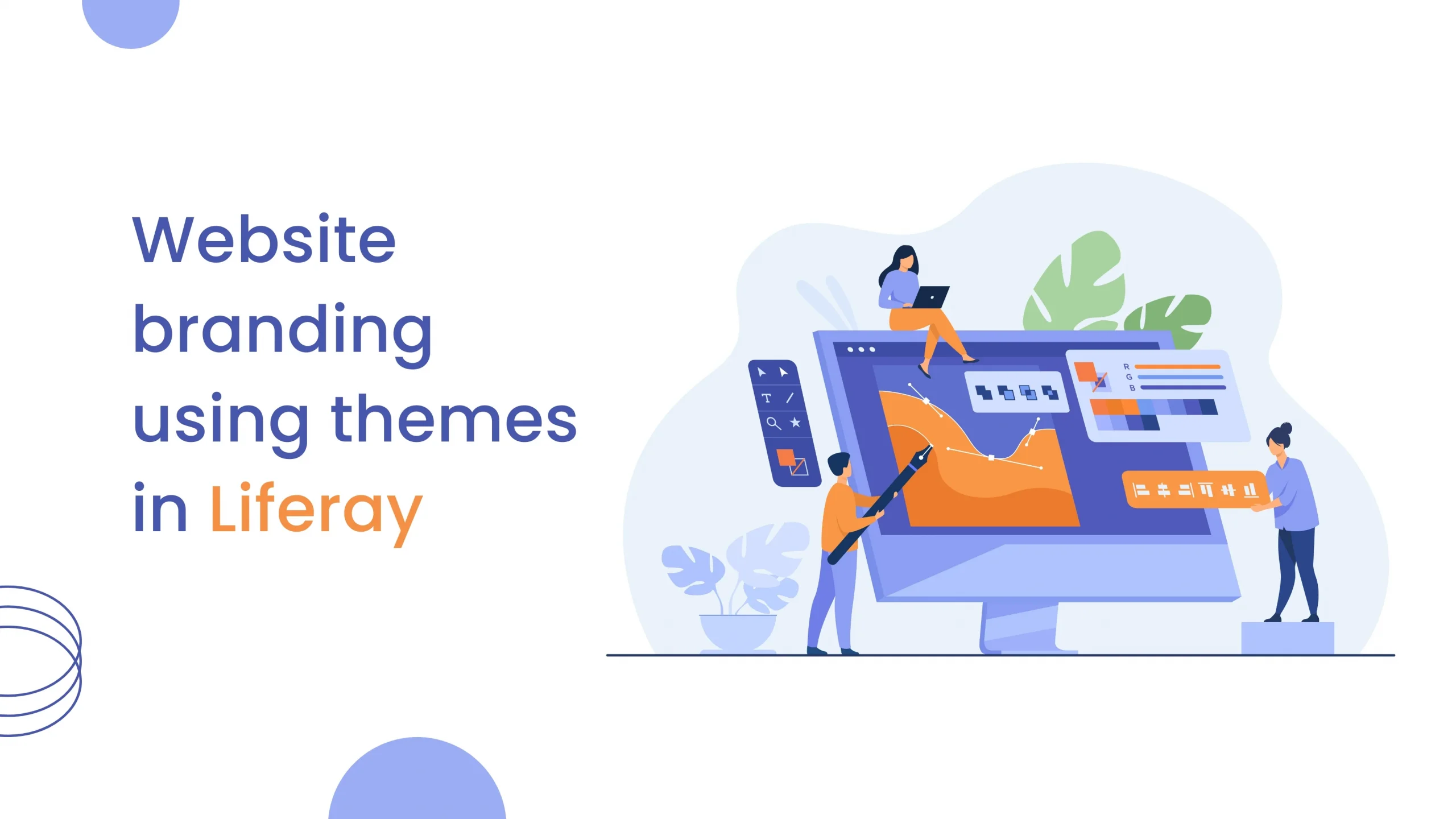About Client
The client is a prominent legislative institution governing a continent. Employing 10,000 staff members, this government entity is instrumental in crafting and implementing the continent’s laws and policies.
Business Goals & Specifications
- Multimedia Management and Publishing Capabilities
- The new Multimedia Portal should retain all the functionalities present in the previous system to ensure continuity and user familiarity.
- The Portal should have additional support for uploading multiple media under a single channel, enhancing the flexibility and efficiency of media management.
- Media should be organized by categories and tags, improving content discoverability and management.
- The Portal should have search functionality to enable users to find specific media quickly, utilizing comprehensive content management for media.
- User-Friendly Media Editing
- Editors should have the capability to crop images during media upload, ensuring media quality and relevance.
- Content Management and API Integration
- Portal Control Panel should be efficient for managing content selection, with functionalities exposed via REST APIs to facilitate integration with other systems.
- The Liferay’s Digital Media Library should be leveraged to manage and access a wide range of media assets effectively.
- Multilingual Support
- Ensure that new languages are added to Liferay, providing comprehensive multilingual support to cater to a global audience.
- Integrate tools to manage and update language support seamlessly within the Liferay system.
Implemented Features & Capabilities
- Centralized Media Storage : Implemented capabilities to store and manage government parliament media within the Multimedia Portal, ensuring streamlined access and organization.
- Multi-Resolution Support : Implemented functionality to upload and handle media in various resolutions, optimizing flexibility.
- Channel Organization : Developed channels to group media effectively, enhancing user experience.
- Automated Tagging : Leveraged Liferay’s automatic tagging of media to streamline organization and retrieval, improving the Content Management for Media.
- Advanced Search : Configured Liferay’s an advanced search system to manage media based on tags, enriching the overall functionality of the media library.
- Migration Wizard : Implemented a wizard and backend capabilities to facilitate seamless content migration to the new portal, ensuring a smooth transition.
- External Database Integration : Configured Service Builder to connect with external databases, enhancing overall archive management.
- Live Logging : Developed a live logging to track system activities with color-coded logs for effective monitoring.
- Queue Monitoring Panel : Developed a panel to review and manage processed queue items within the Media Management System, supporting efficient media handling.
- Third-Party Image Cropping : Integrated tools for cropping images within custom modules to enhance media editing capabilities.
- REST API Exposure : Exposed all custom entities through APIs to ensure seamless integration and access for external third party system.
Technology Components & Implementations
- Service Builder :
- Persist and fetch custom data within the system.
- Liferay :
- Implemented a panel app available in site settings under content management.
- This panel app includes a search container displaying data from ElasticSearch.
- The search container features search, filter, and order by functionalities, leveraging the management toolbar.
- Introduced support for three new languages in Liferay.
- Cropper.js :
- Enables users to crop images within custom modules.
- Elastic Search :
- Used for faster data retrieval.
- Custom analyzers and filters were written to enhance search performance.
- Vanilla Datepicker :
- Allows users to select dates at various places within the system.
- jQuery Timepicker :
- Allows users to select times at various places within the system.
- Magicsuggest :
- Manages tags within the media.
- Provides a type-as-you-search feature to search for tags.
- Inputmask :
- Used for phone number validations to ensure correct input format.
Technical Blueprint
Java
reCAPTCHA
JQuery
Bootstrap
Apache
Liferay portal 7.4 GA3
JAX-RS REST API
Magic
suggest
jQuery
Timepicker
Vanilla
Datepicker
Inputmask
Cropper.js
Apache
Vanilla
Datepicker
Benefits & Value Proposition
- Enhanced Media Organization : Efficient categorization and tagging of media.
- Optimized Performance : Faster loading and processing of media.
- Advanced Search Capabilities : Quick access to relevant media via powerful search.
- Streamlined Media Management : Easier media upload and editing for better productivity.
- Scalable Architecture : Handles increasing media and user activity smoothly.
- User-Friendly Interface : Easy navigation and interaction with media.
- Multilingual Support : Media accessible in multiple languages.
- Robust Security : Protects media content and user data effectively.
- Efficient Content Distribution : Simplifies media sharing across platforms.
Wants to know more about “Political Multimedia Portal with Advanced Media Management” Case study?
Working with IGNEK has been an amazing experience. The Multimedia Portal has made a huge difference in how we manage and distribute our political media. The design is exactly what we needed, and the functionality is both intuitive and powerful. Features like the advanced search and multilingual support have really helped us work more efficiently. IGNEK’s team has been proactive and incredibly supportive throughout, going above and beyond our expectations. We’re excited to continue partnering with them on future projects.