Introduction
Upgrade your Liferay portal to the latest version effortlessly with Our easy-to-follow migration guide simplifies upgrading to the latest version, enhancing security, performance, and user experience while safeguarding your essential data.
Understanding Migration?
Migration refers to the process of transferring code and data from outdated operating software to a newer, more advanced version. This process ensures that all critical settings—such as third-party integrations, URL accessibility, and community configurations—are preserved while enriching the system with new features. Critical data, including user accounts, associated user information, pages, and content, is also retained during this transition.
Why Do You Need to Migrate?
Migrating to a higher version of the Liferay Portal platform, whether it’s the Enterprise Edition or Community Edition, is essential for several reasons:
- New Features Upgrading
- Improving Performance
- Resolving Security Problems
- Improving UI/UX Experience
Here’s a detailed process to successfully migrate your Liferay portal from a lower to a higher version.
Liferay Migration Process : Detailed Step-by-Step Guide
Migrating from an older version of Liferay Portal to a newer version is a multi-step process that requires careful planning and execution to ensure a smooth transition. The process typically involves the following key stages:
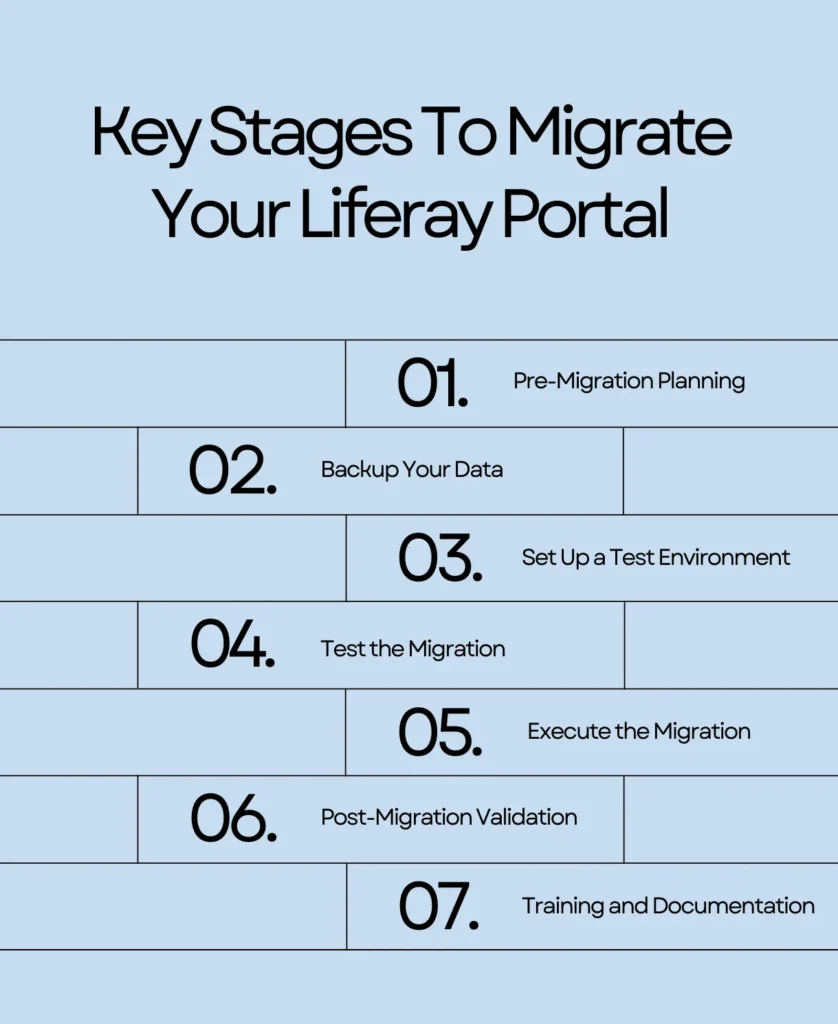
Step 1 : Pre-Migration Planning
Before diving into the migration process, thorough planning is crucial. This phase lays the groundwork for a successful transition.
- Assess Current Environment : Evaluate your existing Liferay setup, including version, configurations, customizations, and third-party integrations. Identify any dependencies that may affect the migration.
- Identify New Version Features : Research the features and improvements available in the new version. Understanding these enhancements will help you decide which functionalities to prioritize during the migration.
- Create a Migration Plan : Develop a detailed migration plan that outlines the timeline, resources required, potential risks, and a rollback strategy in case of unforeseen issues.
Step 2 : Backup Your Data
Before making any changes, it’s essential to safeguard your existing data and configurations:
- Database Backup : Create a complete backup of your database to ensure you can restore it if anything goes wrong during migration.
- File System Backup : Backup any custom themes, portlets, and modifications stored in the file system. This includes configuration files and any other assets that may be impacted by the upgrade.
Step 3 : Set Up a Test Environment
Setting up a test environment is crucial for validating the migration process before affecting the production environment:
- Install the New Version : Create a separate instance of the new Liferay version in a controlled test environment. This allows you to experiment without risking your live site.
- Migrate Data : Use the migration tools provided by Liferay to transfer your data and configurations to the new environment. Follow the official Liferay documentation for guidance on using these tools effectively.
Step 4 : Test the Migration
Thorough testing is critical to ensuring that everything works as expected in the new version.
- Functionality Testing : Check all functionalities, customizations, and integrations to ensure they operate seamlessly. Test user accounts, workflows, and any third-party integrations.
- Performance Testing : Assess the performance of the new version under load. Ensure that response times are acceptable and that the system can handle expected user traffic.
- User Acceptance Testing (UAT) : Involve key stakeholders and end-users in testing to gather feedback and identify any issues that may need to be addressed before going live.
Step 5 : Execute the Migration
Once testing is complete and any issues have been resolved, you can proceed with the migration:
- Schedule Downtime : Plan for a maintenance window during which the migration will take place. Notify users in advance to minimize disruption.
- Migrate Production Data : Execute the migration of your production data to the new version using the same tools and processes tested earlier. Monitor the
Step 6: Post-Migration Validation
Once the migration is complete, validating the new environment is essential to ensure everything functions correctly.
- Verify Data Migration : Ensure all critical data, including user accounts and configurations, have been transferred accurately. Compare the new environment’s data with the backup to spot discrepancies.
- Run Validation Scripts : Use automated tools to check for missing or corrupted data and ensure smooth migration.
- User Testing : Have a small group of users test key functionalities to confirm everything is working as expected.
- Monitor Performance : Track performance metrics (response times, load, and resources) to identify any potential issues.
- Stress Testing : Simulate heavy loads and traffic to ensure the system can handle increased usage without issues.
- Address Issues : Quickly resolve any performance problems or data inconsistencies found during the validation process.
Step 7 : Training and Documentation
After validation, providing training and proper documentation is crucial for a smooth transition.
- User Training : Hold training sessions to walk users through new features and functionality. Use clear guides and video tutorials to help users adjust.
- Update Documentation : Revise internal documentation to reflect changes made during migration. Ensure all technical and user-facing documents are up to date.
- Knowledge Base : Create an easy-to-access knowledge base or FAQ for users to refer to for common queries and troubleshooting tips.
- Ongoing Support : Ensure the support team is trained to assist users with any issues that arise
Benefits of Migrating to a Higher Version of Liferay Portal
- Access to New Features and Enhancements
- Enhanced Security
- Improved Performance and Scalability
- Better Integration Capabilities
- Increased Customization Options
- Better Support and Community Resources
Conclusion
Migrating to a higher version of Liferay Portal enhances security, performance, and user experience. By following the outlined steps, you can ensure a smooth transition while retaining critical data and configurations. Embrace the new features to maximize your organization’s digital capabilities.




