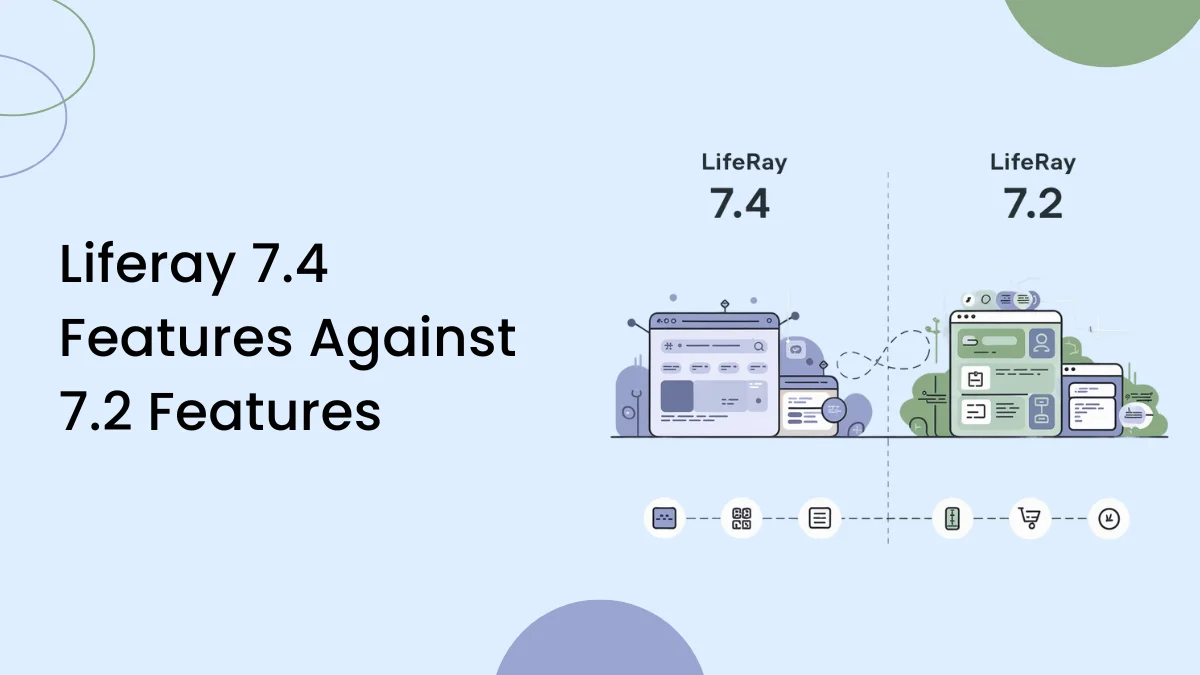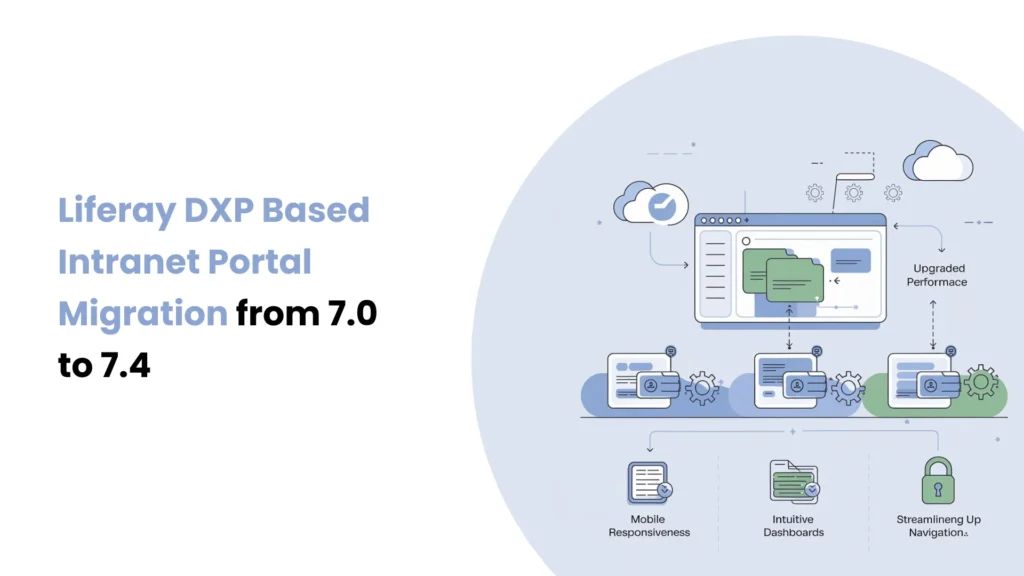Introduction
Liferay offers resourceful UI elements to create powerful, maintainable, scalable, and interactive apps. The Frontend Data Set (FDS) is one of the most helpful elements, an enterprise-ready, React-based table-based framework to list and manage records in a highly configurable manner.
Here, in this blog, we will go through an example, i. e. making a Customer Feedback Table in pagination and/or driven by sorting and getting to Delete action options. This will be an excellent application to use on control panel programs, administration dashboards, or intranet applications.
Prerequisites
Liferay DXP/Portal 7.4.
Basic knowledge of Liferay.
Experience in developing and deploying Liferay modules as well as client extensions.
What are Data sets?
A Liferay component that provides a standardized way to render collections of data (like users, entries, assets, or custom objects) with built-in support for sorting, pagination, filtering, search, creation menus, and row-level action, all driven by server-side data.
Enable Data sets in Beta Flag :
Log in to your Liferay instance as an administrator.
Go to Control Panel > Instance Settings > Feature Flags > Beta.
Enable Data Set Manager (LPS-164563) in Beta Flag.
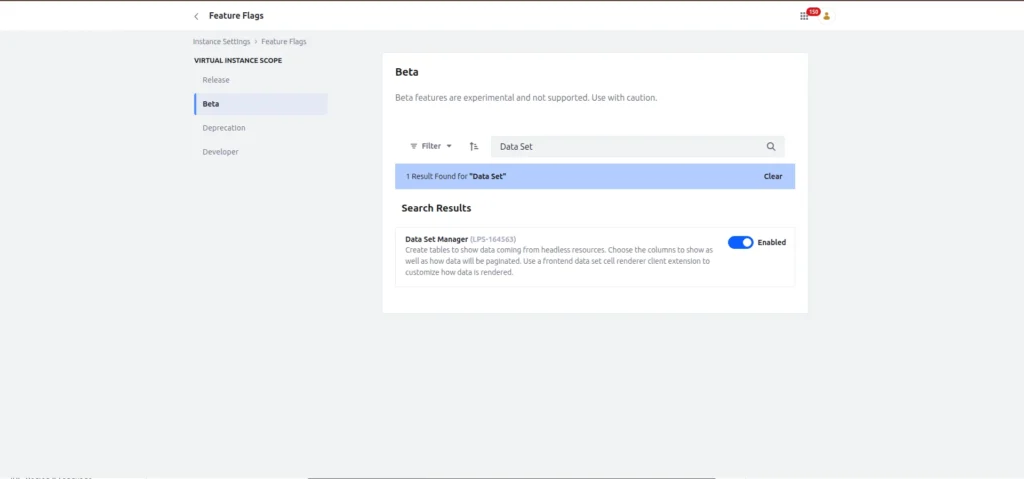
Key Features of Microservice Client Extensions
Server-side pagination and sorting: Server-side pagination and sorting allow data-heavy tables to handle large volumes efficiently by processing only a subset of data on the server at a time. This is especially important in enterprise applications with potentially thousands of records.
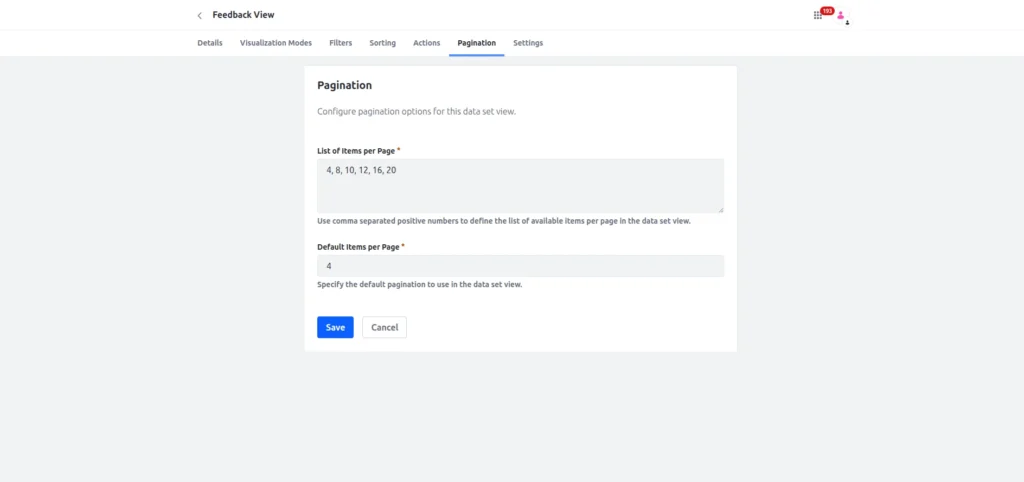
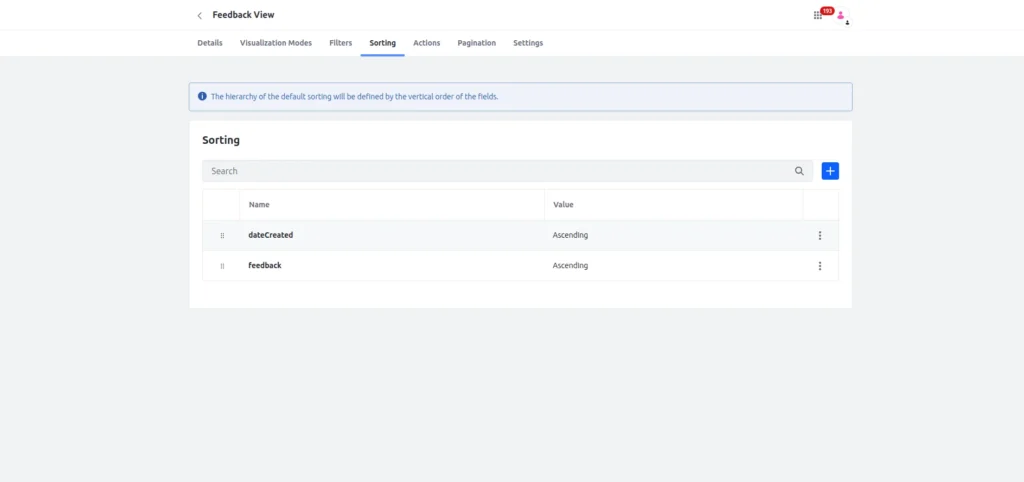
- Search and filtering: Search and filters enhance usability by allowing users to find specific entries in the dataset without manually browsing pages.
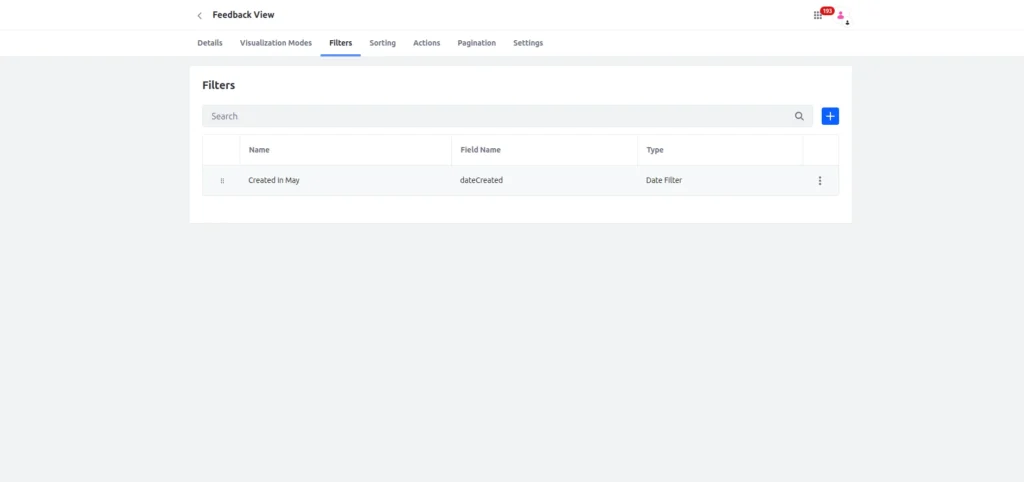
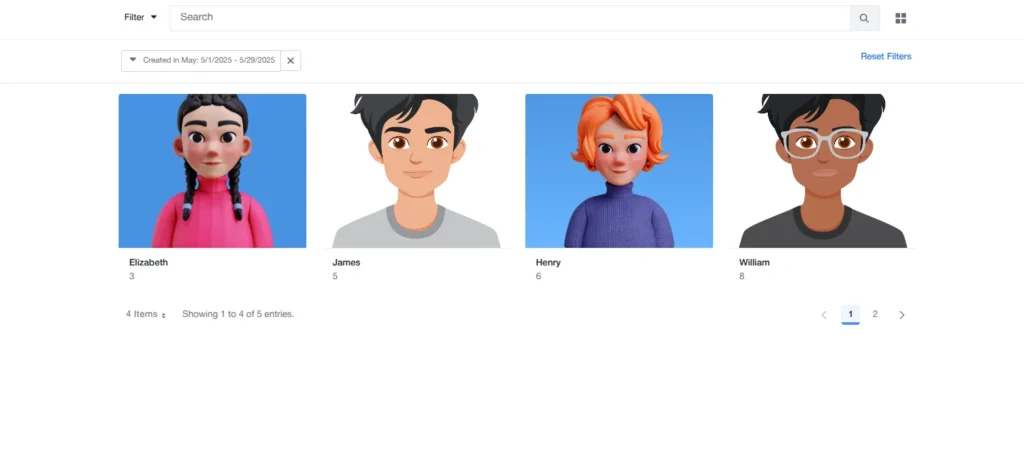
- Visualization modes: table, list, and cards, allowing developers to present data in the most user-friendly format for their use case. These modes enhance flexibility in UI design, whether for administrative grids, compact lists, or visual card layouts.
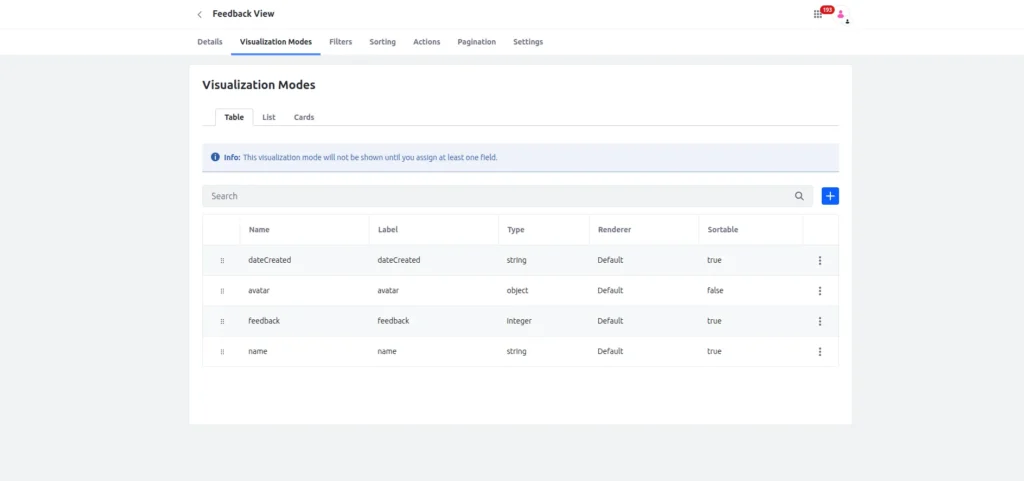
- Actions :
- Types :
- Async :
- DELETE : Deletes the selected item.
- GET : Fetches details or redirects to a view page.
- PATCH : Partially updates a record.
- POST : Submits a new record or triggers a server-side operation.
- Headless : Headless REST APIs (e.g., /o/c/customerfeedbacks/{id}.
- Link : Directs the user to an external or internal page.
- Modal : Opens a Liferay modal popup window for the action.
- Side Panel : Loads the action content in a side panel without leaving the page
- Async :
- URL : /o/c/customerfeedbacks/{id}
- Confirmation Message:
- Message Type :
- Info
- Success
- Secondary
- Danger
- Warning
- Status Messages :
- Success
- Error
- Types :
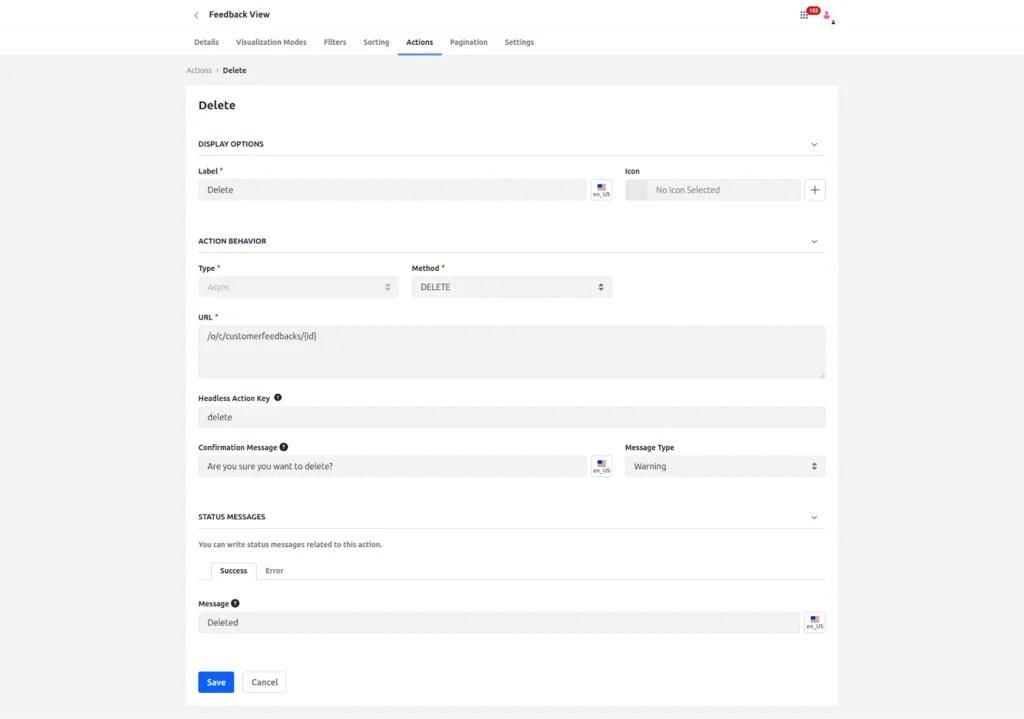
- Action : Actions are fully supported across all visualization modes.
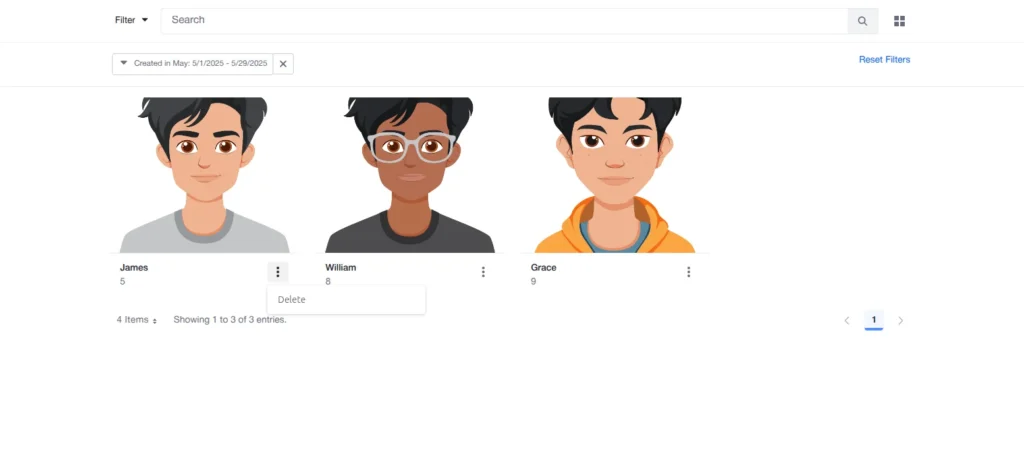
Use Case
We want to display a list of Customer Feedback entries in the Liferay control panel or admin screen. The table will include :
Customer Name
Feedback message
Date Submitted
Row actions : Edit and Delete
A creation menu to add new feedback
Conclusion
The Liferay platform achieves extended platform scalability and security through its Microservice Client Extensions integration method while retaining the core platform intact. Business logic combined with validations and workflow steps becomes possible through Microservice CEs, which supply Liferay with the flexibility needed to scale for enterprise complexity. Mastering Liferay Client Extension Development supplies detailed information on developing client extension systems.